7 Essential Steps to Start Selling on Amazon: Here is What You Can Accomplish

Are you an entrepreneur who is interested in how to start selling on Amazon? If you have an idea for a product and an interest in selling online, then Amazon may be the right platform for you to get your business off the ground. In this guide, we will provide an overview of everything you need to know about how to get started selling on Amazon. We will cover topics such as setting up a seller account, understanding Amazon’s fees and policies, and determining the best product to sell. By the end of this guide, you will be ready to start selling on Amazon and profiting from your business.
Introduction to Start Selling on Amazon
Selling on Amazon is a popular way to make money online and start a business. It is an accessible platform for entrepreneurs of any experience level and offers a wide range of opportunities for those looking to make money. With its low start-up costs and easy access to customers, Amazon is one of the most popular e-commerce platforms in the world.
Another important aspect of selling on Amazon is understanding the Amazon Marketplace. Amazon is a vast marketplace, with millions of products being sold by thousands of different sellers. To be successful, you must understand how the marketplace works and how to stand out from the competition. This includes understanding the different types of sellers and the different product categories available.
Benefits of selling on Amazon
One of the main benefits of selling on Amazon is access to a vast customer base. Amazon has more than 300 million customers worldwide, and its customers are known for being frequent buyers. This gives you the opportunity to reach many potential customers with your products.
Another benefit of selling on Amazon is its low barrier to entry. Unlike other e-commerce platforms, Amazon does not require you to have a website or any technical knowledge. This makes it easy for anyone to get started selling online.
Additionally, Amazon offers a set of tools to help you manage and promote your business. From automated product listings to inventory management, Amazon makes it easy to manage your store. There is also a range of third-party tools that offer more features. Please see my Best Software Tools to use on Amazon.
Setting Up an Amazon Seller Account
Step 1 – Business Structure Setup
To start selling on Amazon, decide what business structure you want to set up, whether it be a sole proprietor, LLC, or corporation. We recommend an LLC when you first start, and it’s easy to do. A benefit of forming an LLC is that it provides personal liability protection to its owners. This means that the owner’s personal assets are separate from the business assets and are protected from business debts and liabilities. Go to your state’s website and search for how to set one up. In addition, LLCs are taxed as pass-through entities, which means the business itself does not pay taxes. The owner’s personal income tax is where profits and losses are reported.
Step 2 – Decide on a seller type.
The Amazon Marketplace is a vast online marketplace with millions of products being sold by thousands of different sellers. To be successful on Amazon, you must understand how the marketplace works and how to stand out from the competition.
An important aspect of the Amazon Marketplace is the different types of sellers. There are three main types of sellers on Amazon: private label sellers, resellers, and Amazon itself. We will focus on private label and resellers. Both are known as third-party sellers. Each type of seller has different rules and regulations. So, it’s important to understand how each one works.
Private Label Seller
A private label seller on Amazon is an individual or business that creates and sells its own brand of products to Amazon customers. Private label sellers work with manufacturers and distributors to source the products they want to sell and are responsible for designing, labeling, and packaging their own products. Private label sellers also manage inventory, customer service, and marketing for their brands. Amazon buyers can differentiate private-label products from other products sold on the platform as they are labeled with the seller’s own brand.
Amazon provides a platform for private label sellers to showcase their products, reach a wider audience, and leverage Amazon’s fulfillment and shipping services. Private label sellers can also take advantage of Amazon’s advertising and marketing tools to increase their product visibility and drive sales.
The private label business model on Amazon requires careful attention to product sourcing, branding, and marketing, as well as effective inventory management and customer service to maintain positive reviews and ratings. However, it can be a highly profitable strategy for sellers who are able to identify profitable niches and offer high-quality, unique products that meet customer needs and preferences.
Reseller
There are two reseller types. Wholesalers and those who do retail or online arbitrage.
A wholesaler is a seller who purchases products from a manufacturer or distributor in bulk at wholesale prices and then resells them on the Amazon marketplace to consumers at retail prices. They typically specialize in a particular or wide range of product categories and work with manufacturers or distributors to source high-quality products at competitive prices. They then list these products on Amazon, optimize their product listings to increase visibility and sales, and let Amazon handle order fulfillment and customer service in what is known as Fulfillment by Amazon (FBA). They can also handle order fulfillment themselves in what’s known as Fulfillment by Merchant (FBM).
Wholesalers may also use a variety of strategies to increase their profit margins, such as negotiating better pricing with suppliers, bundling products together for a higher perceived value, and utilizing Amazon’s advertising and marketing tools to promote their products and drive sales.
Retail and online arbitrage is the practice of buying products from one retailer at their store or website at a lower price and then reselling them at a higher price on Amazon. The goal of retail arbitrage is to take advantage of price differences and profit margins between different retail channels. Arbitrage can be a profitable business strategy for those who are able to identify profitable opportunities and are willing to put in the time and effort to research and source products. However, it can also be a competitive and time-consuming process, requiring careful attention to market trends, pricing, and inventory management.
Step 3 – Create a Seller Account
Go to the Amazon website and create a seller account. You will need to provide some basic information about yourself, such as your name, address, and contact information. You will also need to provide a valid credit card and bank account to set up your account. There are two selling plan types. Individual and Professional, as shown in the graphic below. Although you pay a monthly subscription for a professional account, you have more benefits. I recommend you sign up for the professional account if you want to scale.
Once your account is set up, you will be able to access the Seller Central dashboard. This dashboard is your portal to the Amazon Marketplace and allows you to manage your store, list items, and track sales. You will also be able to view customer feedback and ratings, as well as access Amazon’s promotional tools to help you grow your business.
With a Professional Seller Account, you can take advantage of Amazon’s fulfillment services. This allows you to store your products in Amazon’s warehouses and have them shipped directly to customers. This can save you time and money, as well as give you access to more customers.
Step 4 – Understanding Amazon’s Fees and Policies
Before you begin selling on Amazon, you should become familiar with Amazon’s fees and policies. Amazon charges different fees for selling on its platform, including a referral fee and a fulfillment fee. Additionally, Amazon has a range of policies that you must abide by to sell on its platform.
Amazon’s referral fee is a percentage of the sale price of each item you sell. It is essentially a commission you pay to them. This fee can vary depending on the product category and the type of seller you are. Additionally, Amazon charges a fulfillment fee for each item you sell. This fee covers the cost of storing and shipping your products. For a detailed look at Amazon’s fee schedule, click here.
It is important to familiarize yourself with Amazon’s policies before you begin selling.
Step 5 – Determine the Best Product to Start Selling on Amazon
One of the most important aspects to starting selling on Amazon is selecting the right product. Choosing the wrong product can mean the difference between success and failure.
Once you have identified a potential product, it is important to do further research. This includes customer demand, researching the competition, testing the market with a product sample, and calculating the cost of production. This can help you make an informed decision about which product to sell. Once you’ve made that determination, you are well on your way to selling on Amazon.
Helpful Resources for Product Research
There are a variety of resources available that will help guide private-label sellers and resellers alike in researching products. They range from google, online courses, and video tutorials to software tools. If you want a fast track to getting started, I recommend going through video tutorials of a number of Amazon software tools. Below are my top 3 picks.
Disclosure: Some of the links in this article are affiliate links, which can provide compensation to me at no cost to you if you decide to purchase a paid plan.
Amzscout
AMZScout is a cloud-based tool that provides insights and data to Amazon sellers to help them make informed decisions about their business. It offers a range of features that can help sellers with product research, keyword research, and competitor analysis. The tool also provides video tutorials on how to use its features as well as how to do research and start selling on Amazon.
Some of the key features of AMZScout include:
Product research: AMZScout allows sellers to search for products on Amazon and see data on their sales, revenue, and other metrics. This can help sellers identify profitable niches and products to sell.
Keyword research: AMZScout provides keyword research tools that can help sellers identify the most relevant and high-traffic keywords for their products. This can help sellers optimize their listings for better visibility on Amazon.
Competitor analysis: AMZScout provides data on competitor products, including their sales, pricing, and ratings. This can help sellers identify areas where they can improve their own product offerings and pricing strategies.
Sales tracking: AMZScout offers sales tracking tools that can help sellers monitor their sales and revenue over time. This can help sellers identify trends and adjust their business strategy as needed.
Listing optimization: AMZScout provides tools to help sellers optimize their Amazon listings, including keyword suggestions and feedback on their product descriptions and images.
Overall, AMZScout can be a valuable tool for Amazon sellers who are looking to improve their business performance and make data-driven decisions. However, it’s important to note that AMZScout is a paid tool and that sellers should carefully consider their budget and business needs before subscribing to the service.
Pricing – Spring Deal
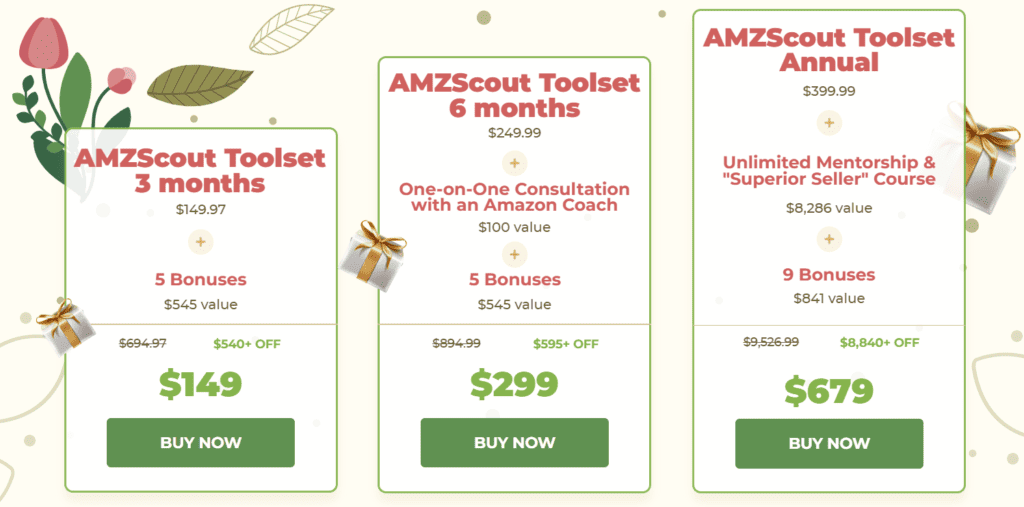
Jungle Scout
Jungle Scout is a popular all-in-one platform used by Amazon sellers to find profitable product ideas, optimize listings, track sales, and monitor competitors. It is designed to help Amazon sellers streamline their research process and make data-driven decisions for their businesses.
With Jungle Scout, Amazon sellers can search for product ideas by filtering through various product categories, keywords, and sales metrics. The platform provides valuable insights into market trends and helps users identify high-demand products, as well as track the performance of their competitors. Additionally, Jungle Scout video tutorials for optimizing product listings, such as keyword research and rank tracking, can help sellers increase visibility and sales on Amazon.
Overall, Jungle Scout is a powerful tool to start selling on Amazon and gain a competitive edge in the marketplace and make informed business decisions. In addition to their tools, they provide a library of how-to guides and video tutorials.
Monthly Pricing
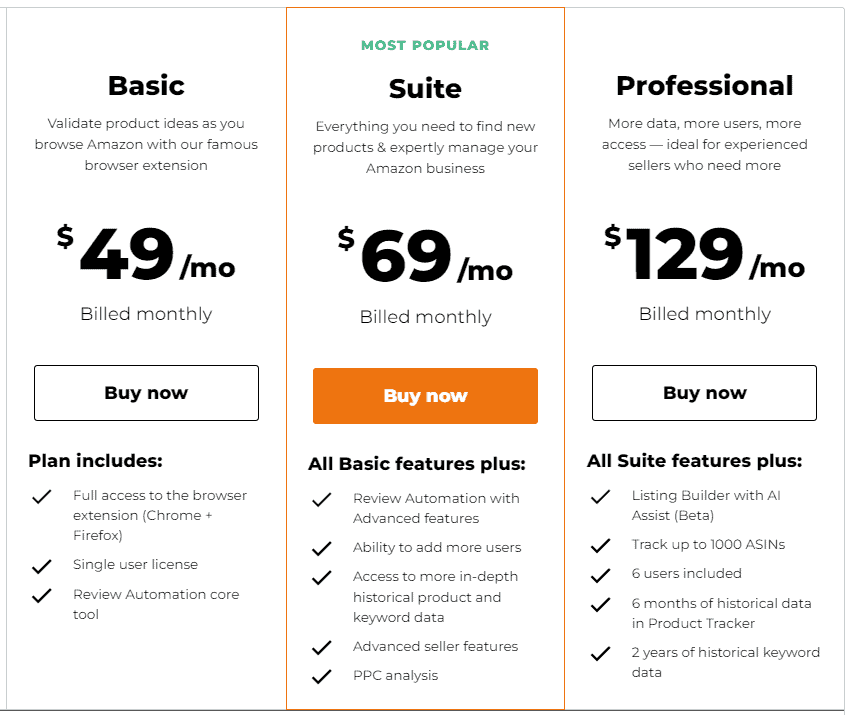
Annual Pricing – Save 55%
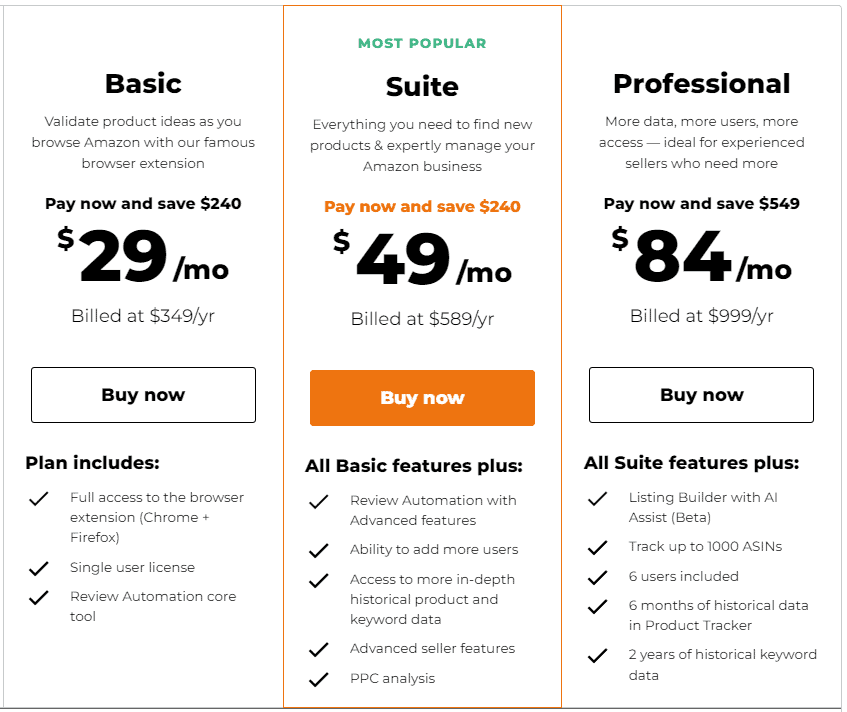
SmartScout
Smart Scout is a cutting-edge data analytics platform that assists online sellers, particularly those operating on Amazon and other e-commerce marketplaces. By leveraging the power of machine learning algorithms, this tool provides valuable insights into product trends, competitive analysis, and keyword optimization. As a result, it empowers sellers to make data-driven decisions, increasing sales, profitability, and market share.
Key features of Smart Scout include product research, competitor analysis, keyword tracking, and sales estimation. The platform meticulously examines vast amounts of data to identify promising product niches, hidden opportunities, and emerging trends. It also allows users to monitor the performance of their competitors, offering strategic recommendations to stay ahead in the competitive landscape.
Furthermore, Smart Scout’s keyword tracking functionality enables sellers to optimize their product listings for maximum visibility and conversion rates. The platform’s sales estimation feature provides accurate sales forecasts, allowing sellers to optimize their inventory management and avoid stockouts or overstocking.
Monthly Subscription Pricing
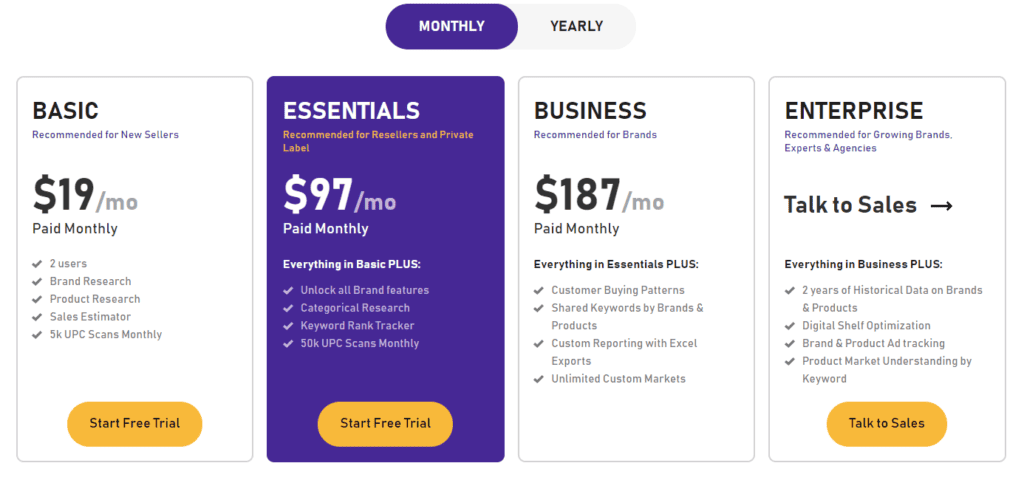
Annual Subscription Pricing
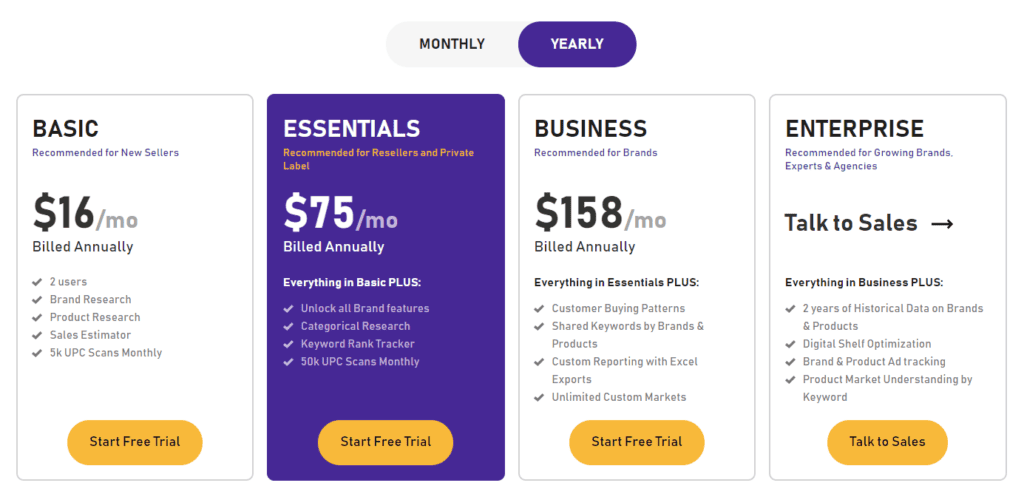
If you decide to sign up for SmartScout, enter promo code WIL25 to get an additional 25% off for the first three months.
Step – 6 Product Listing and Inventory Management
Once you have selected a product to sell, the next step is to create a product listing. This listing will include details about your product, such as the title, description, images, and price. This listing will be the first thing a potential customer sees when they search for your product, so it is important to make sure it is accurate and compelling.
In addition to creating a product listing, you will also need to manage your inventory. This includes keeping track of your stock levels, updating your product listings, and processing orders. Amazon offers a range of tools to help you manage your inventory, such as automated product listings and inventory management tools. There are also third-party software tools that provide more robust features.
Step 7 – Strategies for Promoting Your Products on Amazon
Once you have created your product listing and managed your inventory, you can start promoting your products on Amazon. This includes using Amazon’s promotional tools, such as sponsored ads and email marketing. This is especially useful for private sellers who are starting out with their own brands.
Sponsored ads are a great way to reach more customers and increase sales. These ads are displayed in the search results when a customer searches for your product. They can help you start selling on Amazon and stand out from the competition and drive more sales.
Conclusion
Selling on Amazon is a great way to make money online and start a business. This guide has provided a comprehensive overview of everything you need to know to start selling on Amazon.
Are you ready to start selling on Amazon? If so, then this guide has provided you with the essential information you need to get started. From setting up an account to understanding Amazon’s fees and policies, this guide has covered everything you need to know to start selling on Amazon. Now all that’s left to do is get started and start profiting from your business. Good luck!

